TRACKING FLIGHTS
Clicking TRACK at the top left of the screen displays a map in a new window showing the routes of all your active (green), draft (pink) and historic (black) flight plans (depending on the selections made in the check boxes).
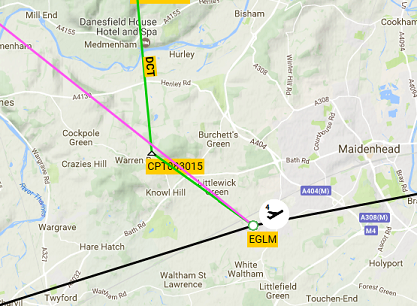
It also shows the actual position of aircraft in the air if they are in radar contact, or are equipped with Satcom Direct tracking or your supplier's GPS App. Otherwise, the software calculates the intended position of aircraft for flights that are in progress.
- Filter the flight plans shown by aircraft and by the date of flight using the Aircraft and Flight drop-down lists.
- Click the tracking icons
 or
or  to view a summary of the flight details in a dialog.
to view a summary of the flight details in a dialog. - Click Manage in the dialog to resume working on an existing flight plan.
- Click Reuse to open a flight plan in a new window and reuse its content for a new flight.